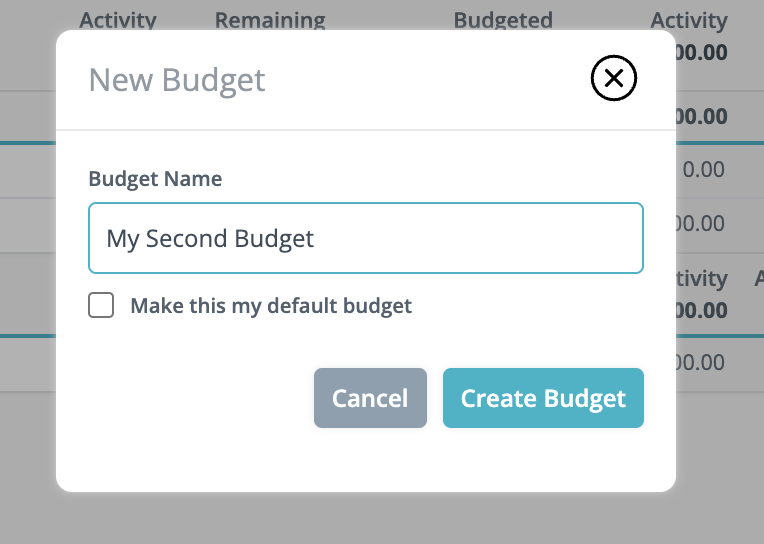How to Create a New Budget
If you need to create multiple separate budgets, Budgetwise provides that option for you. Everything inside a budget - the categories, accounts, transactions, payees, etc - are contained within that particular budget, so creating a new budget is a good way to track multiple households, small businesses, or different budgeting situations without worrying about one budget’s data polluting your other budgets.
Creating a New Budget
- To create a new budget, click on the budget name in the top left corner of the screen in order to open the submenu. Select the option New Budget.
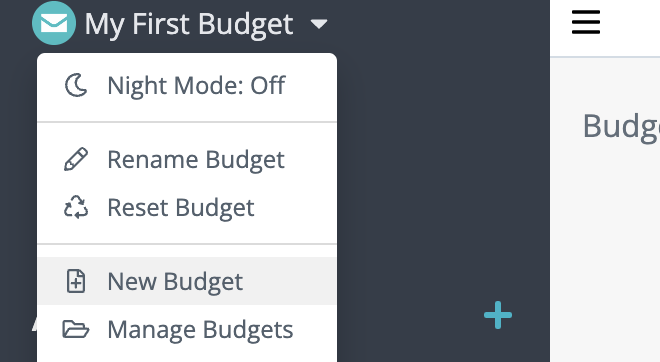
- The New Budget window will pop up, prompting you to name the new budget, and choose whether or not to make it your default budget. When finished, click the Create Budget button and you will be redirected to your new, fresh budget!