How to Use the Due Date Column
If you like to split up each individual bill or recurring payment across your budget, then the Due Date column is for you!
By default, the Due Date column is enabled and appears to the right of the Name column.
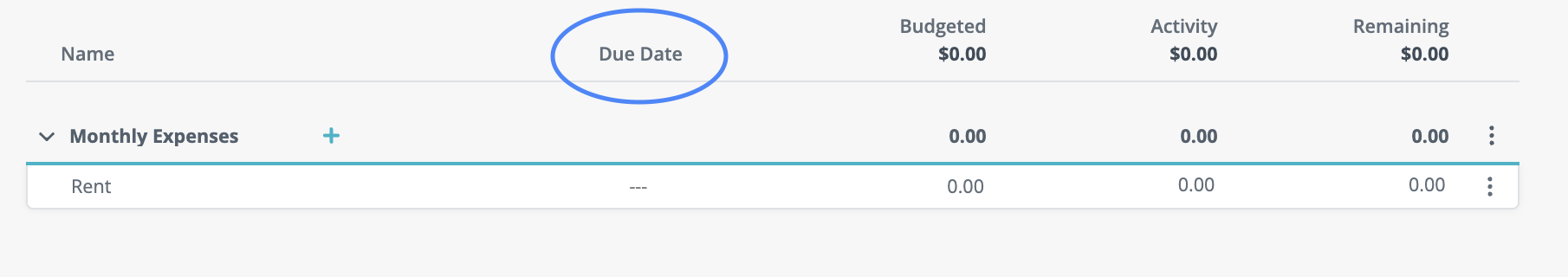
You can disable it by clicking on the budget name and selecting Settings in the dropdown menu. There will be an option called Due Date Column with two options: Show, and Hide. Select the one you’d like to use and click Apply Changes.
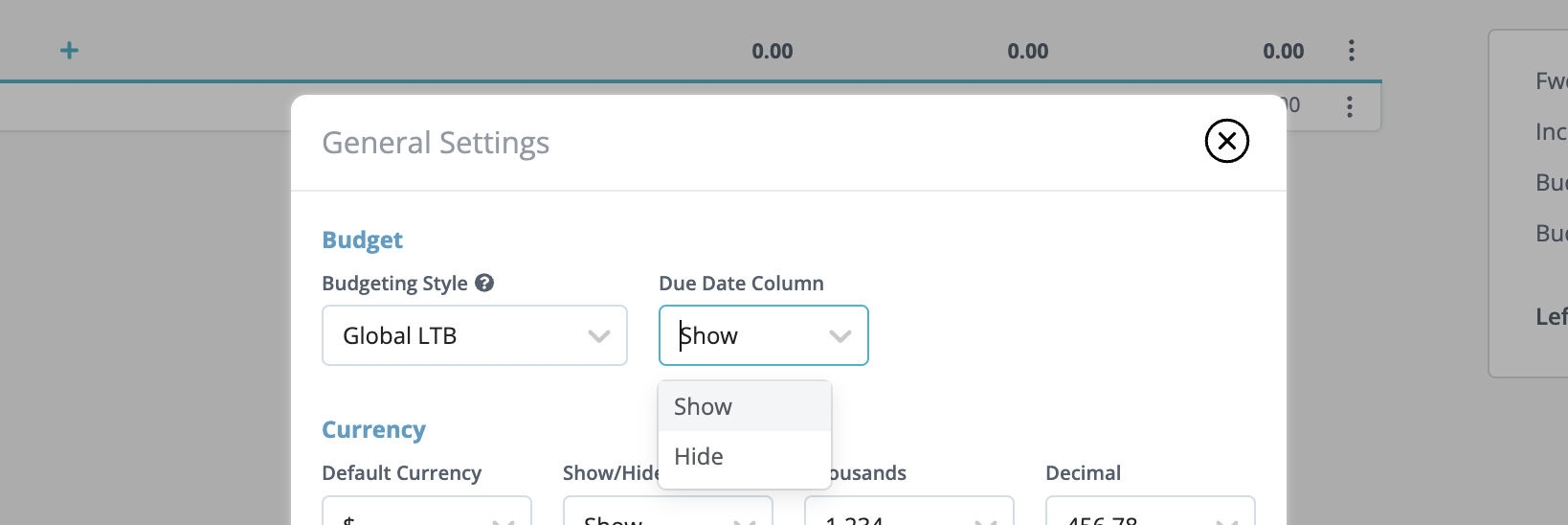
💡 Use the Due Date column to track when certain bills or categories are due, or to set yourself reminders for when you’d like to reach certain goals.