Different Views: Single Month vs. Multi Month
Budgetwise allows you to view your budget in two unique formats: a Single Month View, and a Multi Month View. The single month, by default, shows you the current month:
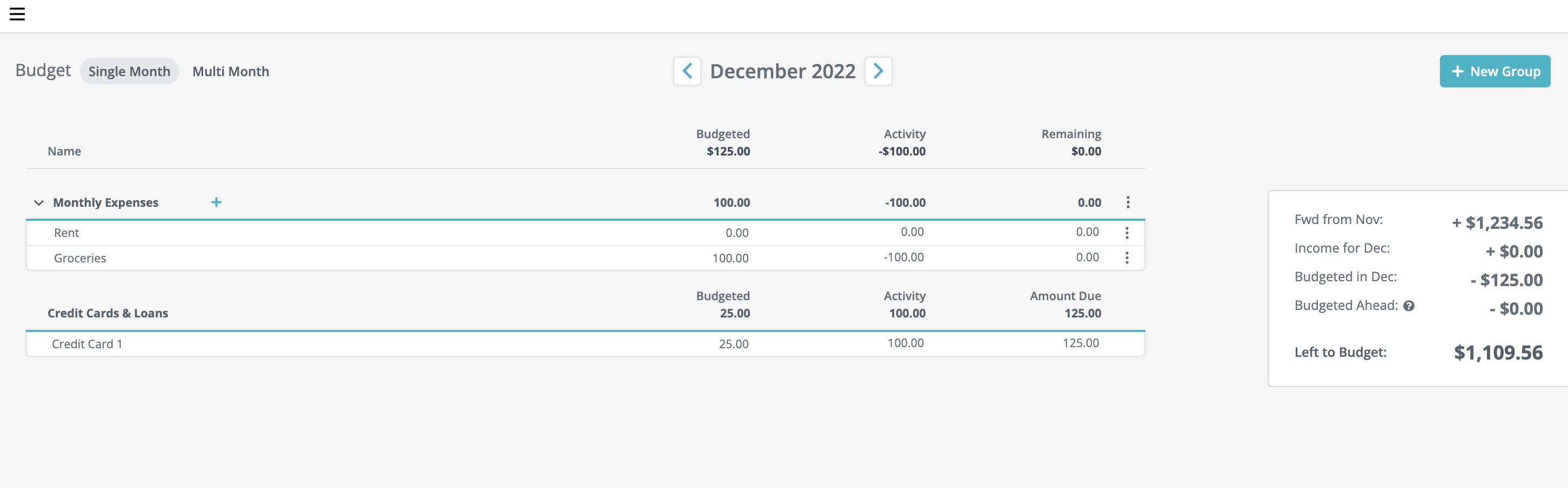
To switch to the Multi Month View, click on Multi Month in the top left corner.
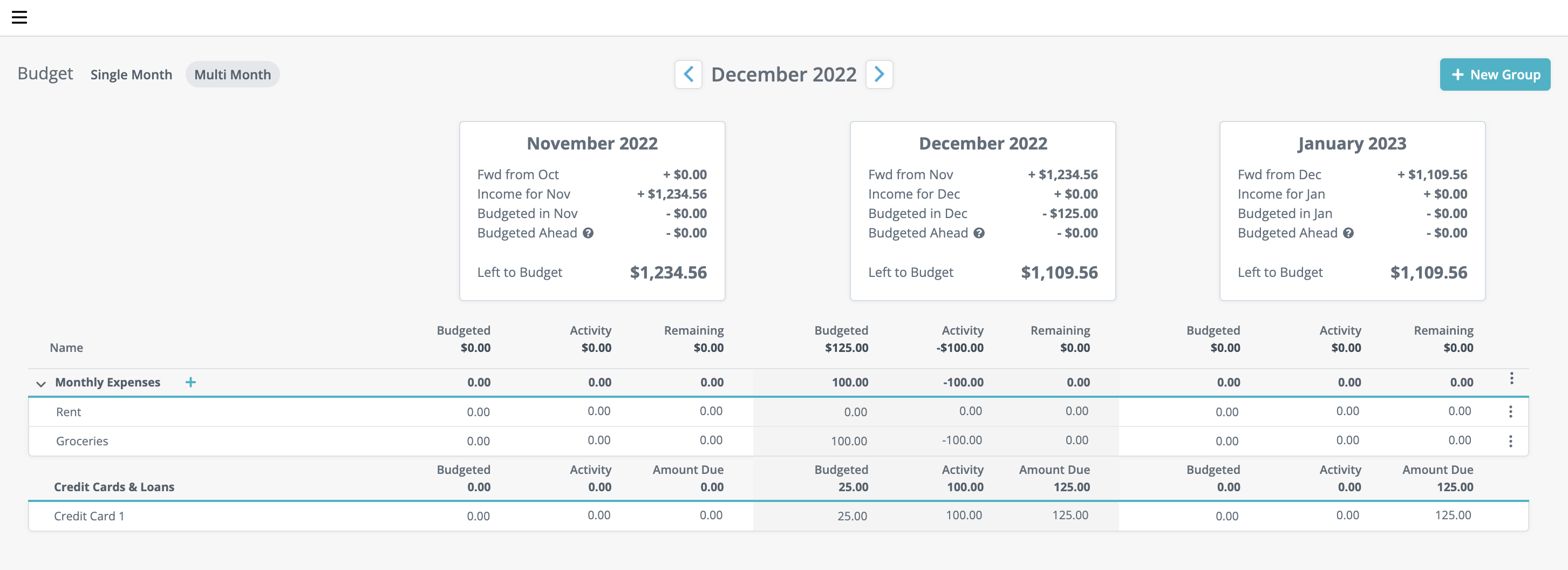
You will now be able to view three months’ worth of data at once, with each section’s month and year plainly visible. By default, it renders the previous month, current month, and next month in that order.
In terms of functionality, there is no difference between the two views. Both will provide the same level of information - it really just comes down to how much data you want to see at once.