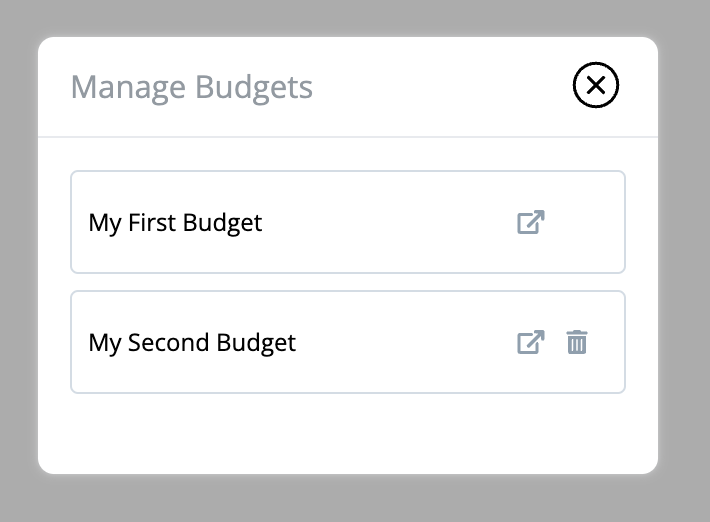How to Switch Between Budgets
If you’ve followed the article on adding new budgets in Budgetwise and created one or more new budgets, you will need to know how to switch between them.
In the top left corner, click on the budget name to open up the submenu, and select the Manage Budgets option
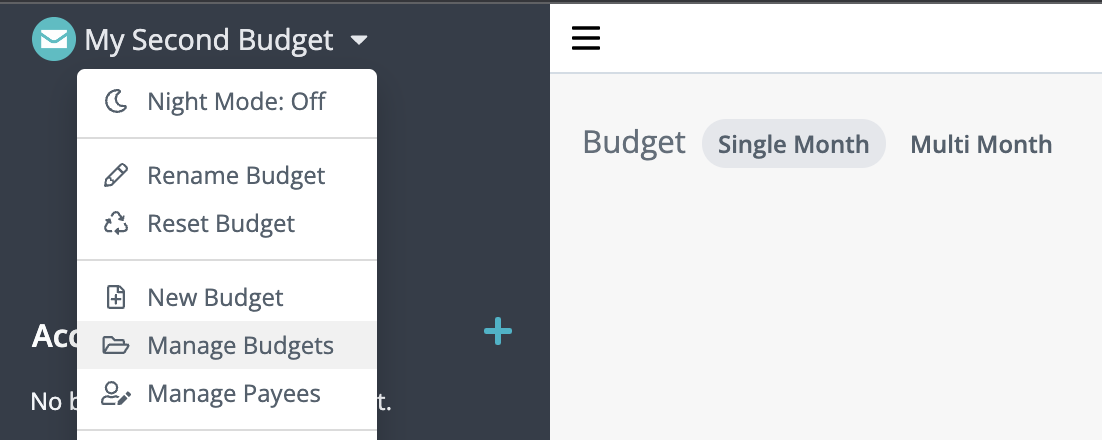
You will be presented with a pop-up window listing out each budget, along with a button link that will open up that budget, or a trash icon if you’d like to delete the budget.
💡 The delete option will be disabled for whichever budget you’ve marked as your “Default”.