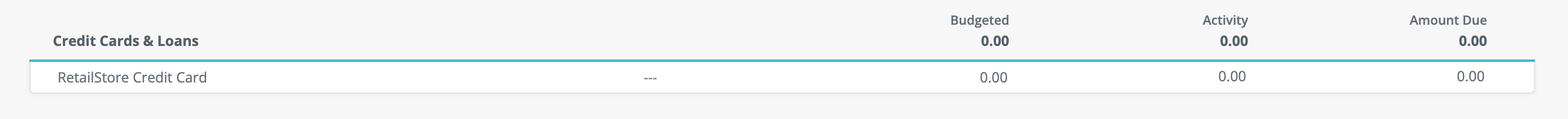How to Add Credit Cards and Loans
Now that you’ve read Understanding Credit Cards & Loans in Budgetwise you are ready to add your first credit card to Budgetwise. Let’s begin!
- Start by clicking on the “+” button next to the Accounts list in the sidebar located to the left of the screen.

- In the pop-up window, enter the name, account type, and balance of your credit card or loan and click Save Account to save your changes.
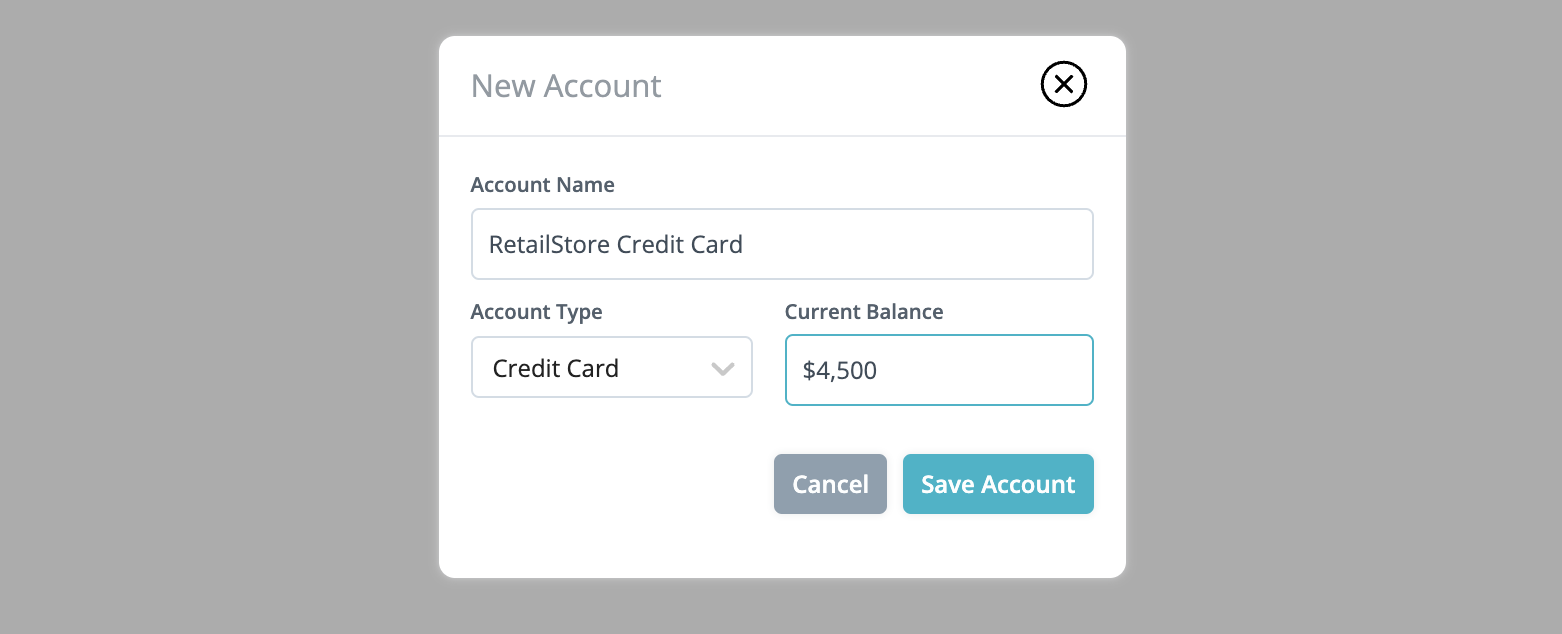
Your credit card or loan will now display in the sidebar under the Accounts section, the main account page for that debt, and the initial balance.
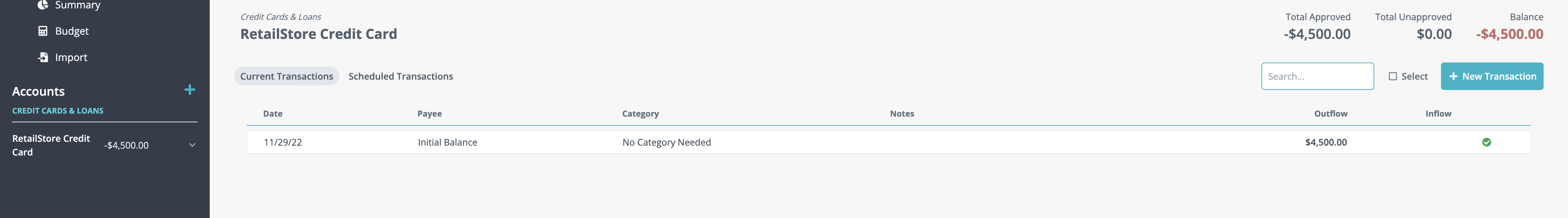
Click on the Budget link in the sidebar and you will notice the new account has also been added to the budget. Any newly added debts will appear in your budget page as if it were another category in its own special Credit Cards & Loans category group. You can now budget dollars towards paying it off, and keep track of any entered transactions.